Copying an entire setup section (tab)
Control + right-click on the tab, then paste it using Shift + right-click (same principle as other copies, but for a set of data).
For example, if I want to copy the entire gearbox, Control + right-click here:
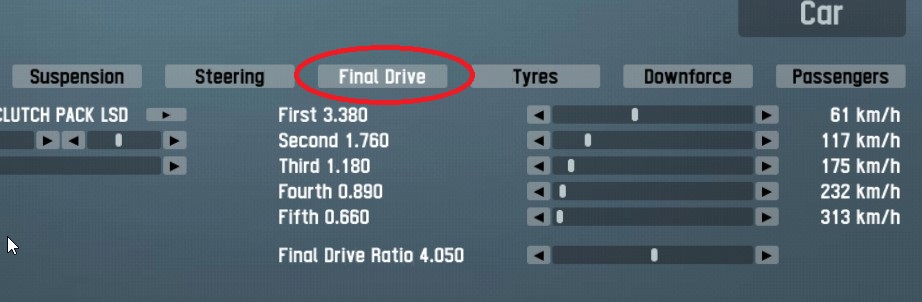
Then Shift + right-click on [Final Drive] of another setup and I've got my whole gearbox in my new setup (without losing any of my other information, as would be the case with a complete copy of the setup).
For example, if I want to copy the entire gearbox, Control + right-click here:
Then Shift + right-click on [Final Drive] of another setup and I've got my whole gearbox in my new setup (without losing any of my other information, as would be the case with a complete copy of the setup).
Last edited by KingOfIce, .
Here are the Discords links to the 3 FR teams mentioned by Nene87 :
GUM Garage
LFS France
NFR Team
Viens nous rendre visite et découvrir nos events ou juste discuter, on t'attend !
GUM Garage
LFS France
NFR Team
Viens nous rendre visite et découvrir nos events ou juste discuter, on t'attend !
Okay, got it. I'm on vacation right now but when I get back I'll check it out.
Hello Scawen,
Thank you for your reply. Our race with this car consisted of 25 cars. Performance problems were continuous throughout the race.
Nevertheless, I performed a clean uninstall of my graphics drivers then reinstalled everything and applied a series of "low latency" settings and it seems to be back to normal.
When I had the problems, I was also training on the UF1, which had no problems at all, so I think there was just a threshold to be reached with the swift.
(FPS constant at 90 with a resolution adjustment setting of 225% for the UF1, whereas FPS around 70 with a setting of 100% for the swift and lot of frame jumps. But well, solved, so sorry for the time spent on this).
Thank you for your reply. Our race with this car consisted of 25 cars. Performance problems were continuous throughout the race.
Nevertheless, I performed a clean uninstall of my graphics drivers then reinstalled everything and applied a series of "low latency" settings and it seems to be back to normal.
When I had the problems, I was also training on the UF1, which had no problems at all, so I think there was just a threshold to be reached with the swift.
(FPS constant at 90 with a resolution adjustment setting of 225% for the UF1, whereas FPS around 70 with a setting of 100% for the swift and lot of frame jumps. But well, solved, so sorry for the time spent on this).
Last edited by KingOfIce, .
I didn't specify that I play in VR (I don't know if that makes any difference).
Thanks Flame CZE ! One of my favorite cars... 

Hello Scawen,
I don't know if my concern belongs here but seeing "triangles", "stutter", etc. (otherwise I'd move it!). Yesterday we had a race with this mod (by the way very nice and very pleasant to drive!) : https://www.lfs.net/files/vehmods/2670D3.
I'm having major performance problems with it even though I have a very powerful computer (I don't master LFS Editor so I can't check what could be causing this problem).
In case it's on topic and can be optimized...
I don't know if my concern belongs here but seeing "triangles", "stutter", etc. (otherwise I'd move it!). Yesterday we had a race with this mod (by the way very nice and very pleasant to drive!) : https://www.lfs.net/files/vehmods/2670D3.
I'm having major performance problems with it even though I have a very powerful computer (I don't master LFS Editor so I can't check what could be causing this problem).
In case it's on topic and can be optimized...
Yes, Detect&Monotir.log
I made a new version, hope it will resolve this issue :
1.2.3.1 - 20240121
[Fix] radar disappears
I made a new version, hope it will resolve this issue :
1.2.3.1 - 20240121
[Fix] radar disappears
I've already spotted this problem without really identifying the cause of the disappearance. The ideal would be to recover the log file after such a problem.
Yes, DD work well in LFS (why not?).
I also see my Fanatec as 2 devices. It's not from LFS but from Windows (DirectX) which limits the number of buttons possible on a game controller. Quite a few wheels have more, so the trick is to "split" it into 2 controllers.
(try [win]+[R] then joy.cpl and you will see your splitted Fanatec controller in Windows)
I also see my Fanatec as 2 devices. It's not from LFS but from Windows (DirectX) which limits the number of buttons possible on a game controller. Quite a few wheels have more, so the trick is to "split" it into 2 controllers.
(try [win]+[R] then joy.cpl and you will see your splitted Fanatec controller in Windows)
Last edited by KingOfIce, .
I can't remember where I got the viewer.exe.
You're right about the online mode, it can be pretty cool too (although if I had to do it live in my tool without even having to prepare the images first, I'd prefer it not to be online). But I don't know how much server-side computing/generation "power" that would require (and would then probably be a paid option).
You're right about the online mode, it can be pretty cool too (although if I had to do it live in my tool without even having to prepare the images first, I'd prefer it not to be online). But I don't know how much server-side computing/generation "power" that would require (and would then probably be a paid option).
Yes, it would automate and save a lot of time for this kind of display:



Same gain for SimBroadCasts I imagine.
(I think it's one of the missing elements that brought Lazy to an end, even if not the most important one, to have the top view of any mod for the radar).
For my part, I've half-automated the process. I select the right car with the right skin in the garage, then the rest is automatic (capture, remove the background to replace it with transparency, then crop).



Same gain for SimBroadCasts I imagine.
(I think it's one of the missing elements that brought Lazy to an end, even if not the most important one, to have the top view of any mod for the radar).
For my part, I've half-automated the process. I select the right car with the right skin in the garage, then the rest is automatic (capture, remove the background to replace it with transparency, then crop).
Last edited by KingOfIce, .
Yes, I thinks it's on Pimax side... But if you have a last version of the dll Scaven ? Perhaps it can work ?
Shh... don't make me wait for it any longer 
(Thanks for your answer)

(Thanks for your answer)
In the first and fourth images of the initial post, you can see a track bug.


Here it is shown differently, even if it's not easy to see.

(There are 2 like this in Kyoto too)


Here it is shown differently, even if it's not easy to see.

(There are 2 like this in Kyoto too)
Ah yes, damn. I'd seen that and corrected it but didn't upload the right file. It should be OK now (download again)
Hello all !
Happy new year to you !
New release today:
Same Link as before (2nd post)
You can overwrite only the exe if you already have the application
1.2.3.0 - 20240101
[New] LFS 0.7E version compatible
[Improved] Performances
[Fix] inverted tyres
[Fix] layout compatibility
[Fix] Take over car issue
Have happy races !
Happy new year to you !
New release today:
Same Link as before (2nd post)
You can overwrite only the exe if you already have the application
1.2.3.0 - 20240101
[New] LFS 0.7E version compatible
[Improved] Performances
[Fix] inverted tyres
[Fix] layout compatibility
[Fix] Take over car issue
Have happy races !
Okay, so you don't get anything in your interface (which manages cameras, seen player, etc.) to see what's being said, host messages, etc. ?
It can be an improvement to receive it by insim even if it's blocked on LFS client side (I know that our commentator - Hekatte - reads certain messages to find out what's going on)
It can be an improvement to receive it by insim even if it's blocked on LFS client side (I know that our commentator - Hekatte - reads certain messages to find out what's going on)
I can not play for a few days but the 1st tests seem conclusive, I let you this beta if you want :
https://kingofice.go.yo.fr/Detect&Monitor_b07E.zip
https://kingofice.go.yo.fr/Detect&Monitor_b07E.zip
Hello, yes I have to work on it...
Is it possible to block message on screen but to receive it by insim ?
Hello,
Do you know how to block message on screen for streaming ("/block 2" seems to be the best way to achieve it) but to receive all messages by insim to display them outside of LFS screen (players messages and systems messages ideally)) ?
Do you know how to block message on screen for streaming ("/block 2" seems to be the best way to achieve it) but to receive all messages by insim to display them outside of LFS screen (players messages and systems messages ideally)) ?
Hello Scawen,
are you considering adding the new 7D information "engine damage" to insim (more globally, perhaps a new "damage" or "car condition" package with clutch slip, bodywork, suspensions, etc.)?
are you considering adding the new 7D information "engine damage" to insim (more globally, perhaps a new "damage" or "car condition" package with clutch slip, bodywork, suspensions, etc.)?
Hello,
Sorry, it's a huge job to find all the addresses in the exe of each new version! So I can't do it every time and wait for the "official" versions (and even then, it will take me some time).
I'm making the code evolve so that I don't need to read data from memory (the most requested data that used to require it is now displayed in LFS, like engine damages for example) but this takes time and motivation...
Sorry, it's a huge job to find all the addresses in the exe of each new version! So I can't do it every time and wait for the "official" versions (and even then, it will take me some time).
I'm making the code evolve so that I don't need to read data from memory (the most requested data that used to require it is now displayed in LFS, like engine damages for example) but this takes time and motivation...
Isn't that enough ?

Hello,
As described in the other thread here https://www.lfs.net/forum/post/2056084#post2056084, Bass-Driver's proposal is close to what I would consider ideal.
As described in the other thread here https://www.lfs.net/forum/post/2056084#post2056084, Bass-Driver's proposal is close to what I would consider ideal.
FGED GREDG RDFGDR GSFDG